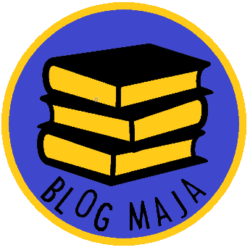Reading time: 8 minutes
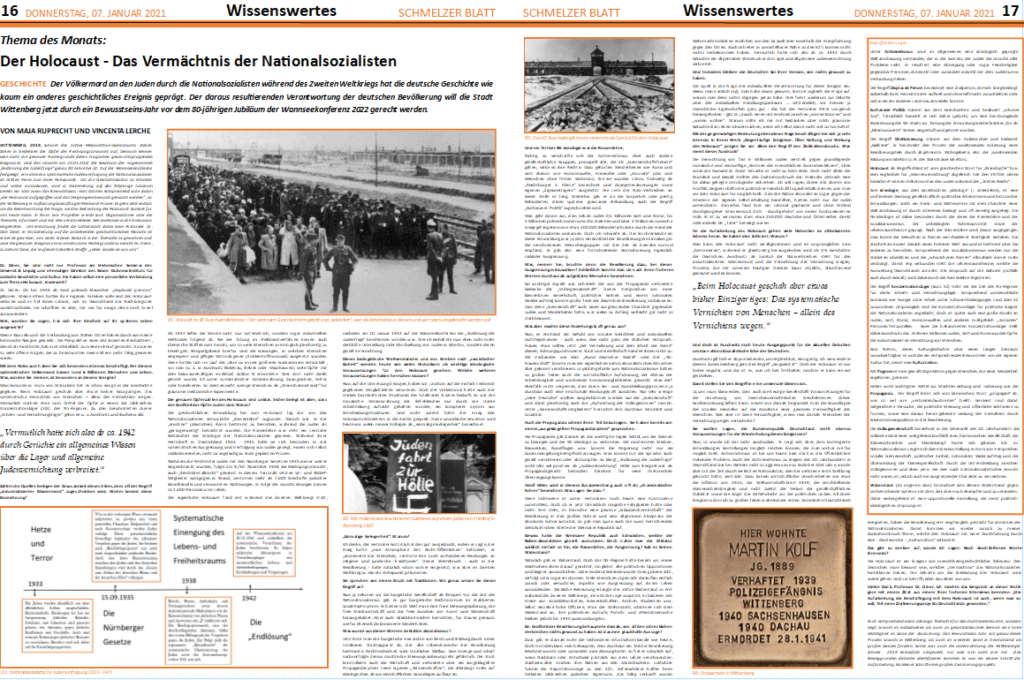
WORKING METHODS A good newspaper article needs more than just an interesting title and a large cover picture. A thoroughly researched text in an appropriate style of expression and with a clearly emerging theme, as well as correct references to sources, are much more important than a large abundance of pictures. But those who master the technique of article writing will soon realise how versatile this kind of communication can be.
In the course of your life, you will be confronted with writing newspaper articles again and again – whether for a class project, for the school newspaper or for your own personal blog. This can be done in the form of an account, a report, an interview, a commentary or a letter to the editor. In this article, I will use a text example to focus on the composition of factual and informative texts, and will deal with both the classic printed newspaper and more modern online articles. In principle, however, these tips can be applied to any type of text.
Nothing works without good preparation
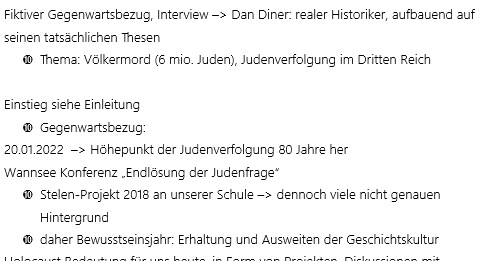
Be clear about the topic of your article. Do you have a specific task that you have to fulfil? What key points should be included? Is there a central question?
Draw up an outline (this can be done in writing or in your head): Who do you want to address with your article? What do you want to achieve – only inform or also appeal?
When collecting information, it is advisable to use one main source of information (perhaps this source has already been provided by the teacher) and to use other sources only for further information. If you feel confident in the topic, you can instead draw information equally from all sources of information. However, this requires a high degree of structure.
Also make sure to use different sources of information, i.e. get away from Wikipedia sometimes and perhaps work with a book as an alternative. However, caution is advised everywhere, because not everything that is told has to be true or it is strongly subjective.
Writing the text
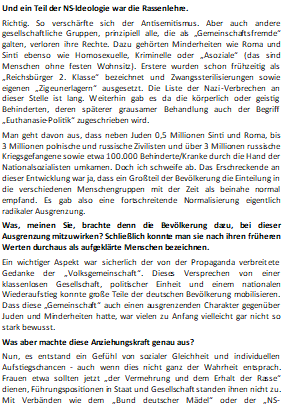
This step depends very much on the type of text you have chosen. You can find an overview of the most common types of text and their characteristics – both in terms of content and form – here. In general, however, your text should be divided into three parts: Introduction, main body and conclusion.
First, you need a hook, i.e. something that arouses the reader’s interest. This can be a current event, an exciting fact or a question that you answer in the course of the text (-> leading question). Your introduction should also lead to the actual topic. You can either briefly outline the topic or describe your approach (which is similar to writing a presentation). Most factual-informative texts also need to answer the W-questions at this point (Who? What? Where? When? Why? Where from? [How?]).
Now write the main body of your article. Make sure you have smooth transitions, a clear train of thought and the appropriateness of your expression. Example: If you are writing a historical information text for 10th graders, be sure to explain any technical terms used. Depending on the type of text, it may also be important to use indirect speech.
At the latest in your conclusion, the basic message of your text should become clear, for example, through a short summary or a personal résumé. Answer your main question or refer again to your reference to the present in order to give your article a good framework.
Attract attention
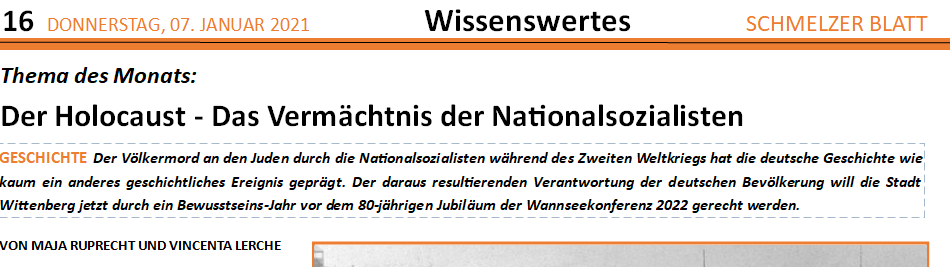
Once you are satisfied with your text, you can start working on the visual design. Of course, the head of your article is particularly important here. This point is often already fulfilled by the general design of the website. Even if you are writing for an existing newspaper, this is not your responsibility. However, if it’s a creative assignment where you have to design your own newspaper, it’s a different story. My tip is to use a real newspaper as a model and adopt the design in your own style, for example by changing the colour pattern.
Of course, your headline is also very important at this point, because it often decides whether your article is read at all or not. Find a title that attracts attention but is not too exaggerated. It is advisable to use power words (here: legacy). For online articles, you should also include your keyword (your main topic in a nutshell, here: Holocaust). If you don’t come up with something right away, that’s not a bad thing. In the course of writing, the title will usually come up all by itself.
After the title, you can name the corresponding category or the reading time (then you have an idea of how long the article is). In any case, you should include a short, bold introductory text. As a rule, you write this text after you have finished the actual text. Here you go into the main problem or your general topic. The aim of the introductory text is to show the reader what to expect in your article. In a newspaper, this is followed by your name or the names of the authors before the actual text begins.
Text structure and extras
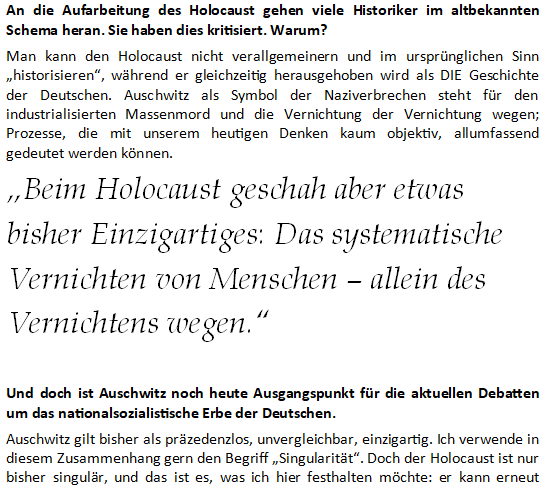
To make your text clearer, you should definitely work with paragraphs. An extremely long text is much less appealing than many short text sections that also show a certain structure. To emphasise this, it is worthwhile – especially for online articles – to insert interesting subheadings. To make them stand out, you can make them bold or colour them. If the headings also contain keywords (key words in your text), your website’s search engine optimisation will be pleased.
In the text itself, you can also use individual words in bold or italics if they have a special meaning or role for your text. In my online articles, this usually includes personal comments or links. Of course, it is important not to overdo it and only use specific accents.
Other forms of text presentation, such as highlighted quotations, make your article more varied and thus more interesting. In this way, you can draw attention to a specific argument or topic. In principle, quotations can be inserted at all possible points in the text, but it is important to indicate the source or origin of the statement. Additional information that exceeds the planned length of the text can be placed in separate columns (newspaper) or frames (online). This includes a glossary of terms for presentation texts, a short fact check or a concrete example.
Visual aids

(https://commons.wikimedia.org/wiki/File:
Bundesarchiv_Bild_152-26-20,_KZ_Dachau,_H%C3%
A4ftlinge_bei_Zwangsarbeit.jpg)
Additional information can still be presented in tables or diagrams. Here, an overview can be given that is less text-heavy and thus appeals to far more people visually. Of course, this is not suitable for every type of text, but used correctly and with sufficient labelling, diagrams can make your entire article more visually appealing.
In most cases, pictures should not be missing either. If your article is based on historical facts, use images that are as contemporary as possible; if it reports on a current problem, use the design tools to show exemplary situations, etc. If you are writing for your own blog, you should use more personal images, as these will make your text more authentic.
In any case, pay attention to the image usage rights if the images are not your own. For school projects that will not be published, you can use most images without worry. In all other situations, it is important to be informed and, if necessary, to cite the source of the images. You can find out how to cite sources correctly here.
Check your article
Of course, at the end of the creative process, you have to check the text for all possible mistakes:
- Does the text appeal to the reader visually?
- Have all the structural requirements of the text type been observed?
- Is the text structured in a meaningful way?
- Is the theme/conflict clearly recognisable?
- Do form and language form a unit?
- Is the language appropriate to the purpose?
- Are technical terms adequately explained?
- Are there any mistakes in expression or spelling?
- Are the pictures appropriate to the topic?
- Have all citations and references been made correctly?
Your newspaper article could look something like this in the end:
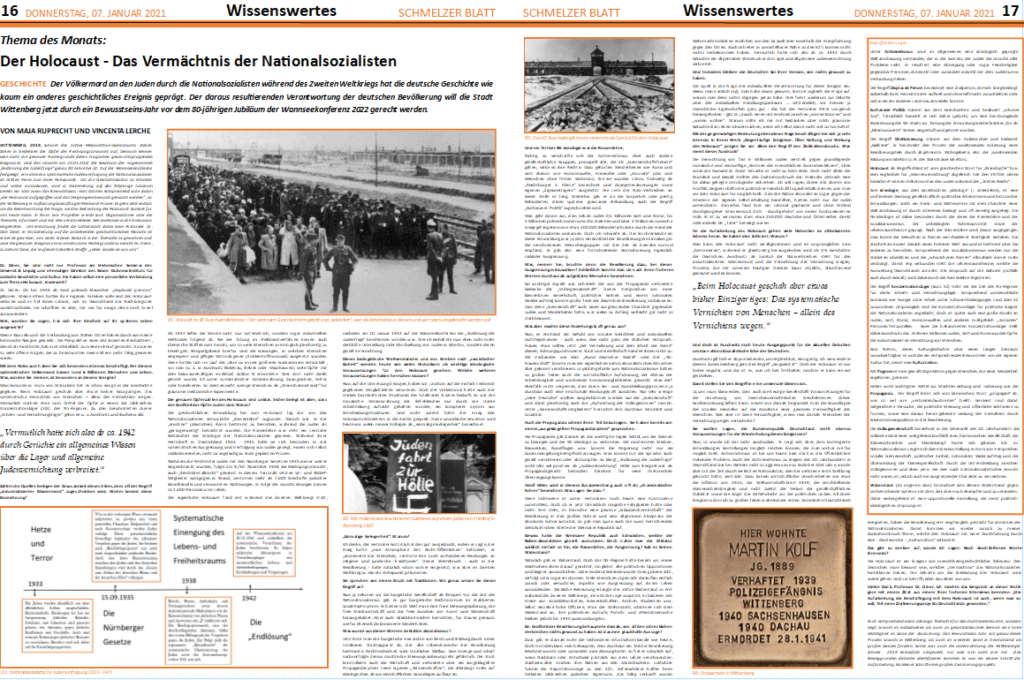
Also interesting: From newspaper article to online article
The above newspaper article was written as part of a history project. Of course, I wanted to make the information I packed into the text accessible to the public (in the end, the topic “Holocaust” moved me more than I would have thought at the beginning). And to do that, I had to turn the newspaper article into an online article. I would like to explain briefly below how I did this:
- The term “80 years” was added to the title to do search engine optimisation some good and also to emphasise the historical relevance a bit more.
- The article header consists of the reading time, the classification into a category (“Things to know”), the two-part introductory text – which I have supplemented somewhat for better understanding – and an “article picture”.
- I have taken over most of the actual text one-to-one. I have again highlighted the interviewer’s questions in bold for better readability.
- For a better structure of the text I decided to insert interesting subheadings.
- I have taken over the timeline as illustrative material. The explanations of terms were not transferred, as the most important information can be found in the text and the rest can be looked up quickly on the internet. In the same way, the quotations – if they had also been inserted online – would only have overwhelmed the reader’s eye.
- There are far more pictures in the online article, as the reading format simply demands more visual impressions (always alternating – right, left – and including captions). For reasons of usage rights, I had to replace almost all the pictures from the newspaper with new ones from the internet and directly cite their sources.
- Finally, direct online links to other articles on your homepage or on other websites are a good idea.
- To make the design of the article match the design of my homepage, I changed the orange to the royal blue that is so typical for me.
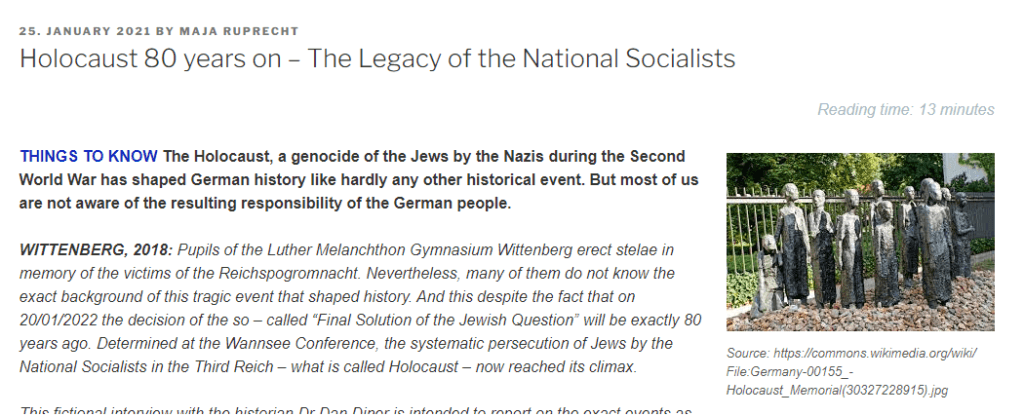
You can see what the finished online article looks like under this link.